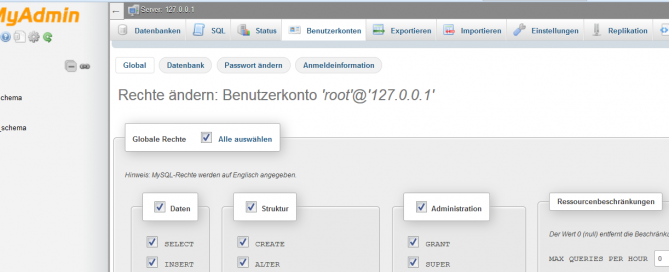Ein paar Informationen daüber, was der neue Besucher hier vorfindet.
Auszugsweise die letzten Artikel der Kategorie „How to´s WordPress“
03.10Montag, 03. Oktober 2016
Tutorial: XAMPP auf neue Version Upgraden
XAMPP funktionierte ganz plötzlich nicht mehr. Eine WP Seite wird nicht mehr aufgerufen. Die MySQL Startseite wird nur als PHP Quelltext angezeigt. Bei mir sind mehrere Probleme gleichzeitig aufgetreten. Durch die verschiedenen Aktionen ist es [...]
22.12Dienstag, 22. Dezember 2015
WordPress bei T-Online Teil 2
Im zweiten Teil kommt nun das Template ins Spiel. Wordpress ist das CMS, also das Grundgerüst welches das Frontend und das Backend zur Verfügung stellt. Im Frontend läuft die visuelle Homepage. Diese Homepage werden wir [...]
22.12Dienstag, 22. Dezember 2015
WordPress bei T-Online Teil 1
Wer bisher noch nie mit WordPress oder einer eigenen Webseite etwas zu tun hatte, für den ist der Einstieg in die Materie oftmals sehr schwer. Aber das muss es gar nicht! WordPress installieren ist wirklich [...]
- number_posts = numerical value to show how many posts you want per page, example is 5. can also be -1 which means all posts will be displayed on one page
- cat_slug = the id of the category from which you want the posts to be displayed, use a , for multiple categories
- title = one of these values: yes, no. This will show or hide the title
- thumbnail = one of these values: yes, no. This will show or hide the image thumbnail
- excerpt = one of these values: yes, no. This will show or hide the excerpt
- excerpt_words = numerical value to show how many characters your excerpt will be
- meta_all = one of these values: yes, no. This will show or hide all meta info
- meta_author = one of these values: yes, no. This will show or hide the meta author
- meta_comments = one of these values: yes, no. This will show or hide the meta comments
- meta_date = one of these values: yes, no. This will show or hide the meta date
- meta_link = one of these values: yes, no. This will show or hide the meta link
- paging = one of these values: yes, no. This will show or hide pagination
- scrolling = one of these values: pagination or infinite
- strip_HTML = one of these values: yes, no. This will show or hide HTML in the excertps
- layout = one of these values: large, medium, large alternate, medium alternate, grid, timeline